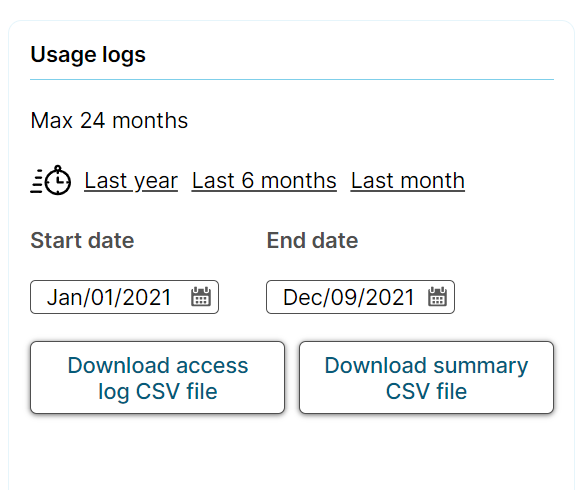Where can I find my institution's usage statistics?
Download your institution's usage logs from the GIDEON app > More > Account menu. You will need to log in with your admin username and password. Click to read more
We made it easy to retrieve your institution's usage logs at a click of a button.
Step 1: Log in to https://app.gideononline.com using your admin username and password
- Forgot your password? Reset it here: https://app.gideononline.com/password
Step 2: Navigate to the 'More' dropdown menu in the top right corner
Step 3: Select 'Account'
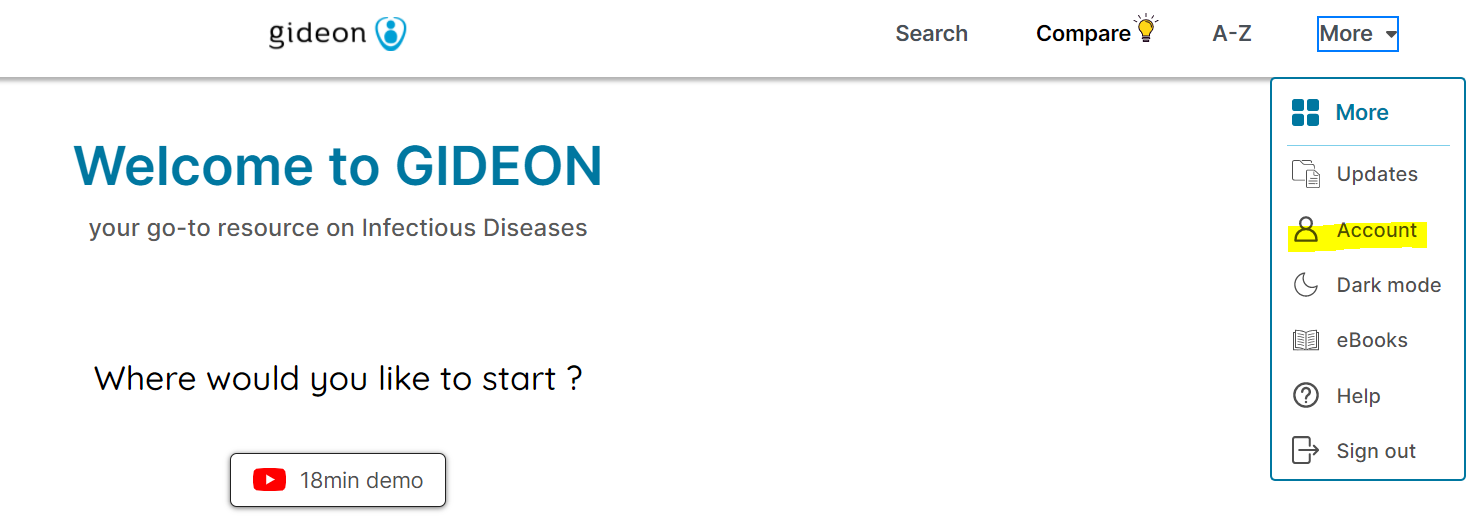
Step 4: From the 'Usage logs' panel on the right, select the date range for your report
Step 5: Download the desired report in a CSV format